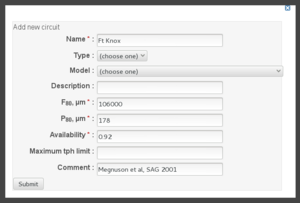Difference between revisions of "Creating a circuit model"
| Line 1: | Line 1: | ||
[[category:Howto]] |
[[category:Howto]] |
||
| + | ==Access Level== |
||
| + | Users must have "write" permissions to a project to create circuits within that project. Ask your Administrator for permission to edit a project if you do not see the "add circuit" buttons. |
||
| + | |||
==Creating a Circuit Model== |
==Creating a Circuit Model== |
||
| + | [[file:BlankProject.png|thumb|alt=Screenshot of a new project|A blank main menu for a project]] |
||
A circuit model is part of a [[Creating a project|project]] that matches grinding [[Testwork|testwork]] to [[Specific energy consumption models|circuit specific energy consumption models]] and [[Mill power draw models|mill power draw models]]. There are several types of circuit models available depending on the type of testwork and the nature of the grinding circuit being simulated. |
A circuit model is part of a [[Creating a project|project]] that matches grinding [[Testwork|testwork]] to [[Specific energy consumption models|circuit specific energy consumption models]] and [[Mill power draw models|mill power draw models]]. There are several types of circuit models available depending on the type of testwork and the nature of the grinding circuit being simulated. |
||
===Steps in creating a circuit model=== |
===Steps in creating a circuit model=== |
||
| − | [[file: |
+ | [[file:CreateCircuit.png|thumb|alt=Screenshot of a creating a new circuit|Creating a new circuit]] |
From the main menu of the project you want to create a new circuit for, |
From the main menu of the project you want to create a new circuit for, |
||
| + | # Click the "Add new circuit" button |
||
| − | # Identify an unused circuit number that you want to use for this new circuit. If there are no circuit numbers in use, then choose "1" to make this the first circuit. |
||
| + | # Fill in the form. Fields are: |
||
| − | # Create a new mill using [[Creating/modifying a mill|these instructions]]. Enter the new circuit number in the 'circuit number' field in the mill. |
||
| + | #* '''Name:''' the name of this circuit (should be unique within a Project) |
||
| − | #* Optional, continue adding mills (and pebble crushers) to the new circuit.[[file:CreateCircuit.png|thumb|alt=Screenshot of a creating a new circuit|The list of available circuit types for a new circuit]] |
||
| + | #* '''Type:''' the overall type of circuit (SAB, SABC, etc.) |
||
| − | # A new option will appear to "Show incomplete circuit #1". Click this link to bring up the list of available circuit types (see screenshot example). |
||
| + | #* '''Model:''' which circuit specific energy model to use (see ''Choosing the right model'' below. Should always match the ''Type'' selected. |
||
| − | #* The mills assigned to this new circuit are listed and can be edited (if necessary) via the links. |
||
| + | #* '''Description:''' (optional) extra information that is not displayed on reports. |
||
| − | # Choose an appropriate circuit model from the drop-down list. Note that the list does <u>not validate</u> based on your mill selection. Do not choose an "SABC" type circuit model if you haven't put a crusher in the circuit. |
||
| + | #* '''F80:''' circuit feed size (usually primary or pre-crusher crusher product). |
||
| + | #* '''P80:''' circuit product size (cyclone overflow for SAB/SABC circuits) |
||
| + | #* '''Maximum tph limit:''' (not presently implemented) |
||
| + | #* '''Comment:''' (optional) extra information that is displayed on reports. |
||
| + | #* '''T80 min:''' (optional) overwrites the model's transfer size limitation. |
||
| + | #* '''T80 max:''' (optional) overwrites the model's transfer size limitation. |
||
| + | # A circuit model page including a flowsheet will appear. Next step is to add mills to the circuit: |
||
| + | # Create a new SAG mill by clicking the "+ primary mill" button. [[Creating/modifying a mill|Further instructions]]. |
||
| + | # Continue adding mills (and pebble crushers) to the new circuit. |
||
| + | #* The mills assigned to this new circuit are listed and can be edited (if necessary) by clicking the looking glass icons. |
||
===Choosing the right model=== |
===Choosing the right model=== |
||
| − | For a SAG and ball mill circuit: |
||
| − | * Use the Bond/Barratt SAB models if you have Bond work index test results (requires ball mill work index, rod mill work index and impact crushing work index). |
||
| − | * Use the SAB SMC models if you have SMC Mi test results (Mia and Mib). |
||
| + | You must choose an appropriate circuit specific energy model from the drop-down list when creating or editing a circuit model. Note that the list does <u>not validate</u> based on your mill selection. Do not choose an "SABC" type circuit model if no crusher exists in the circuit. |
||
| − | For a SAG, pebble crusher and ball mill circuit: |
||
| + | |||
| − | * Use the Bond/Barratt SABC models if you have Bond work index test results (requires ball mill work index, rod mill work index and impact crushing work index). |
||
| + | For a SAG and ball mill circuit (flowsheet type '''SAB'''): |
||
| + | * Use the '''Bond/Barratt SAB models''' if you have Bond work index test results (requires '''ball mill work index''', '''rod mill work index''' and '''impact crushing work index'''). |
||
| + | * [future SMC models, not available yet] Use the SAB SMC models if you have SMC Mi test results (Mia and Mib) |
||
| + | |||
| + | For a SAG, pebble crusher and ball mill circuit (flowsheet type '''SABC'''): |
||
| + | * Use the '''Bond/Barratt SABC models''' if you have Bond work index test results (requires '''ball mill work index''', '''rod mill work index''' and '''impact crushing work index'''). |
||
* Use the Morrell SMC SABC models if you have SMC Mi test results (Mia and Mib). |
* Use the Morrell SMC SABC models if you have SMC Mi test results (Mia and Mib). |
||
| − | For a SAG mill circuit (single-stage): |
+ | For a SAG mill circuit (single-stage) (flowsheet type '''OCSAG''' or '''SSSAG'''): |
| − | * Use the Bond/Barratt single-stage SAG model if you have Bond work index test results (requires ball mill work index, rod mill work index and impact crushing work index). |
+ | * Use the '''Bond/Barratt single-stage SAG model''' if you have Bond work index test results (requires '''ball mill work index''', '''rod mill work index''' and '''impact crushing work index'''). |
* Use the Morrell SMC single-stage SAG model if you have an SMC Mia test result. |
* Use the Morrell SMC single-stage SAG model if you have an SMC Mia test result. |
||
| − | For a rod mill and ball mill circuit: |
+ | For a rod mill and ball mill circuit [future model, not available yet]: |
* Use the Bond Rod/Ball model (requires Bond work index values for rod milling and ball milling) |
* Use the Bond Rod/Ball model (requires Bond work index values for rod milling and ball milling) |
||
For a single-stage ball mill circuit: |
For a single-stage ball mill circuit: |
||
| − | * Use the Bond/Rowland single stage ball mill model (requires Bond work index values for rod milling and ball milling) |
+ | * Use the '''Bond/Rowland single stage ball mill model''' (requires Bond work index values for rod milling and ball milling) |
Revision as of 18:53, 12 December 2013
Contents
Access Level
Users must have "write" permissions to a project to create circuits within that project. Ask your Administrator for permission to edit a project if you do not see the "add circuit" buttons.
Creating a Circuit Model
A circuit model is part of a project that matches grinding testwork to circuit specific energy consumption models and mill power draw models. There are several types of circuit models available depending on the type of testwork and the nature of the grinding circuit being simulated.
Steps in creating a circuit model
From the main menu of the project you want to create a new circuit for,
- Click the "Add new circuit" button
- Fill in the form. Fields are:
- Name: the name of this circuit (should be unique within a Project)
- Type: the overall type of circuit (SAB, SABC, etc.)
- Model: which circuit specific energy model to use (see Choosing the right model below. Should always match the Type selected.
- Description: (optional) extra information that is not displayed on reports.
- F80: circuit feed size (usually primary or pre-crusher crusher product).
- P80: circuit product size (cyclone overflow for SAB/SABC circuits)
- Maximum tph limit: (not presently implemented)
- Comment: (optional) extra information that is displayed on reports.
- T80 min: (optional) overwrites the model's transfer size limitation.
- T80 max: (optional) overwrites the model's transfer size limitation.
- A circuit model page including a flowsheet will appear. Next step is to add mills to the circuit:
- Create a new SAG mill by clicking the "+ primary mill" button. Further instructions.
- Continue adding mills (and pebble crushers) to the new circuit.
- The mills assigned to this new circuit are listed and can be edited (if necessary) by clicking the looking glass icons.
Choosing the right model
You must choose an appropriate circuit specific energy model from the drop-down list when creating or editing a circuit model. Note that the list does not validate based on your mill selection. Do not choose an "SABC" type circuit model if no crusher exists in the circuit.
For a SAG and ball mill circuit (flowsheet type SAB):
- Use the Bond/Barratt SAB models if you have Bond work index test results (requires ball mill work index, rod mill work index and impact crushing work index).
- [future SMC models, not available yet] Use the SAB SMC models if you have SMC Mi test results (Mia and Mib)
For a SAG, pebble crusher and ball mill circuit (flowsheet type SABC):
- Use the Bond/Barratt SABC models if you have Bond work index test results (requires ball mill work index, rod mill work index and impact crushing work index).
- Use the Morrell SMC SABC models if you have SMC Mi test results (Mia and Mib).
For a SAG mill circuit (single-stage) (flowsheet type OCSAG or SSSAG):
- Use the Bond/Barratt single-stage SAG model if you have Bond work index test results (requires ball mill work index, rod mill work index and impact crushing work index).
- Use the Morrell SMC single-stage SAG model if you have an SMC Mia test result.
For a rod mill and ball mill circuit [future model, not available yet]:
- Use the Bond Rod/Ball model (requires Bond work index values for rod milling and ball milling)
For a single-stage ball mill circuit:
- Use the Bond/Rowland single stage ball mill model (requires Bond work index values for rod milling and ball milling)