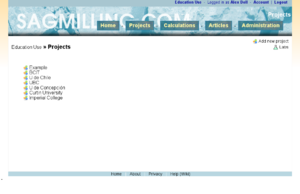Difference between revisions of "Creating a project"
m (→Creating a New Project) |
m (→Creating a New Project) |
||
| Line 1: | Line 1: | ||
[[Category: Howto]] |
[[Category: Howto]] |
||
==Creating a New Project== |
==Creating a New Project== |
||
| + | <i>This section only applies to "Head office" and "Consultant" level licenses.</i> |
||
[[file:ProjectList.png|thumb|alt=Screenshot of project list|Project Listing]] |
[[file:ProjectList.png|thumb|alt=Screenshot of project list|Project Listing]] |
||
[[file:NewProject.png|thumb|alt=Screenshot of a new project|Entering a new project into the Project Listing]] |
[[file:NewProject.png|thumb|alt=Screenshot of a new project|Entering a new project into the Project Listing]] |
||
| Line 9: | Line 10: | ||
===Mandatory fields=== |
===Mandatory fields=== |
||
* '''Name''' is the project name. This name should be unique (it is allowed, but confusing to have two projects with the same name). |
* '''Name''' is the project name. This name should be unique (it is allowed, but confusing to have two projects with the same name). |
||
| − | * '''Folder''' sets the model type you want to run and organizes a [[query]] appropriate for that model. Note that some users have special ''hard-coded'' folders that run non-standard [[ |
+ | * '''Folder''' sets the model type you want to run and organizes a [[Testwork:_Queries|query]] appropriate for that model. Note that some users have special ''hard-coded'' folders that run non-standard [[Testwork:_Queries|queries]]. |
===Optional fields=== |
===Optional fields=== |
||
* '''Number''': If your organization assigns project numbers to separate projects, you may enter that number here for cosmetic purposes (adds the project number to some output pages). |
* '''Number''': If your organization assigns project numbers to separate projects, you may enter that number here for cosmetic purposes (adds the project number to some output pages). |
||
* '''Client''' allows an optional client name to be attached to a project. |
* '''Client''' allows an optional client name to be attached to a project. |
||
| − | * '''F80''' allows the default circuit feed size (in µm) to be specified. This is the default F<sub>80</sub> that will appear when a [[Creating a |
+ | * '''F80''' allows the default circuit feed size (in µm) to be specified. This is the default F<sub>80</sub> that will appear when a [[Creating a circuit model|new circuit]] is created. |
| − | * '''P80''' allows the default circuit product size (in µm) to be specified. This is the default P<sub>80</sub> that will appear when a [[Creating a |
+ | * '''P80''' allows the default circuit product size (in µm) to be specified. This is the default P<sub>80</sub> that will appear when a [[Creating a circuit model|new circuit]] is created. |
* '''Avail''' allows the default circuit availability to be specified. Availability is entered as a decimal, so 90% availability would be entered as <u>0.90</u> and 93% as <u>0.93</u>. |
* '''Avail''' allows the default circuit availability to be specified. Availability is entered as a decimal, so 90% availability would be entered as <u>0.90</u> and 93% as <u>0.93</u>. |
||
* '''Lic Expires''' and '''Lic Type''' are optional fields that allow you to track licensing dates and types. '''Lic Expires''' should be entered as a date in YYYY-MM-DD format and '''Lic Type''' is an integer value. |
* '''Lic Expires''' and '''Lic Type''' are optional fields that allow you to track licensing dates and types. '''Lic Expires''' should be entered as a date in YYYY-MM-DD format and '''Lic Type''' is an integer value. |
||
Revision as of 21:45, 2 February 2013
Creating a New Project
This section only applies to "Head office" and "Consultant" level licenses.
The Project List is the normal place to start a SAGMILLING.COM circuit modelling session. Below the list of existing projects is a link to Enter New Result. Click the link and a space for a new project will be opened below the last project in this listing.
Enter the new project's information into the row of yellow cells. Some of the information from that last project will be cloned into the new one, just in case it can be duplicated — blank out or replace information that isn't appropriate and then click Create. The page will refresh and the new project will be added to the Project List. Note that the list is normally sorted alphabetically, so the new project may not show up if the list has not scrolled to the position where the new project fits into the alphabetic ordering.
Mandatory fields
- Name is the project name. This name should be unique (it is allowed, but confusing to have two projects with the same name).
- Folder sets the model type you want to run and organizes a query appropriate for that model. Note that some users have special hard-coded folders that run non-standard queries.
Optional fields
- Number: If your organization assigns project numbers to separate projects, you may enter that number here for cosmetic purposes (adds the project number to some output pages).
- Client allows an optional client name to be attached to a project.
- F80 allows the default circuit feed size (in µm) to be specified. This is the default F80 that will appear when a new circuit is created.
- P80 allows the default circuit product size (in µm) to be specified. This is the default P80 that will appear when a new circuit is created.
- Avail allows the default circuit availability to be specified. Availability is entered as a decimal, so 90% availability would be entered as 0.90 and 93% as 0.93.
- Lic Expires and Lic Type are optional fields that allow you to track licensing dates and types. Lic Expires should be entered as a date in YYYY-MM-DD format and Lic Type is an integer value.