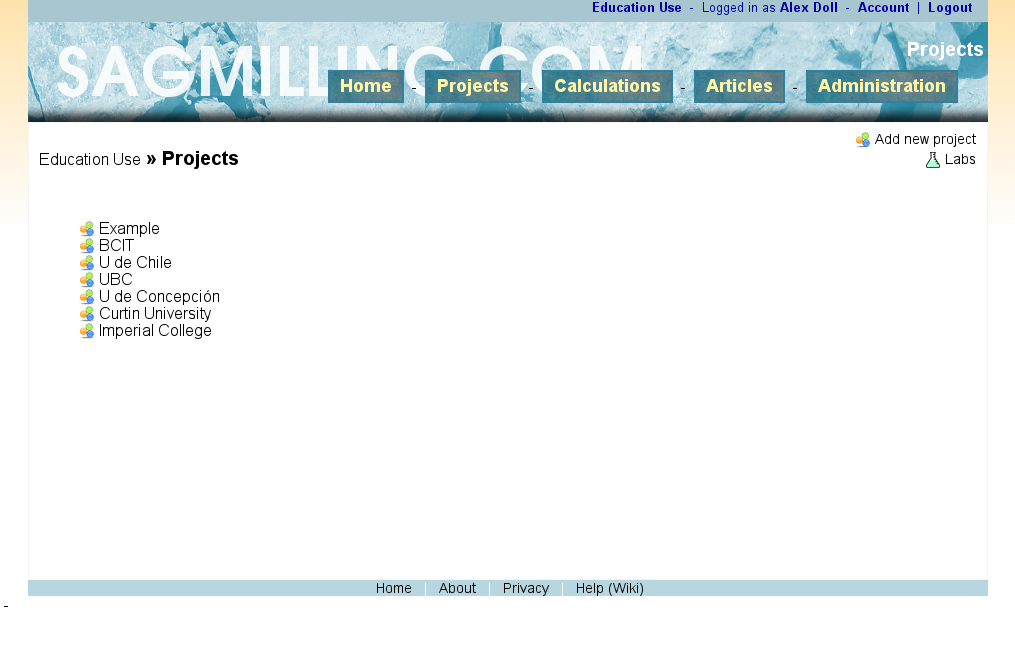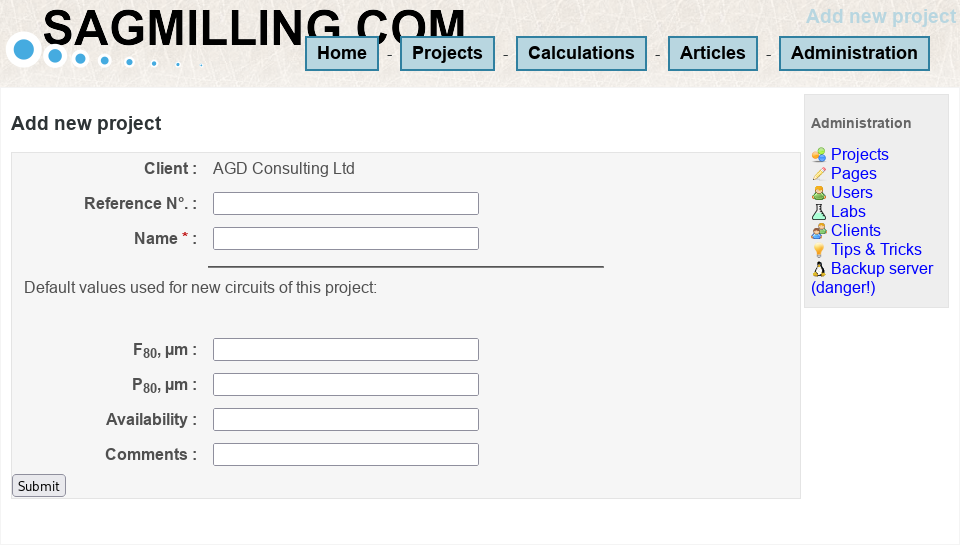Difference between revisions of "Creating a project"
(Created page with "==Creating a New Project== The ''Project List'' is the normal place to start a SAGMILLING.COM circuit modelling session. Below the list of all existing projects is a link to ...") |
(→Creating a New Project) |
||
| Line 1: | Line 1: | ||
| + | [[Category: Howto]] |
||
==Creating a New Project== |
==Creating a New Project== |
||
The ''Project List'' is the normal place to start a SAGMILLING.COM circuit modelling session. Below the list of all existing projects is a link to ''Enter New Result''. |
The ''Project List'' is the normal place to start a SAGMILLING.COM circuit modelling session. Below the list of all existing projects is a link to ''Enter New Result''. |
||
Revision as of 18:39, 16 November 2012
Creating a New Project
The Project List is the normal place to start a SAGMILLING.COM circuit modelling session. Below the list of all existing projects is a link to Enter New Result.
Click that link and a space for a new project will be opened below the last project in this listing. Some of the information from that last project will be cloned into the new one, just in case it can be duplicated (blank out or replace information that isn't appropriate).
Enter the details of the new project and then click Create.